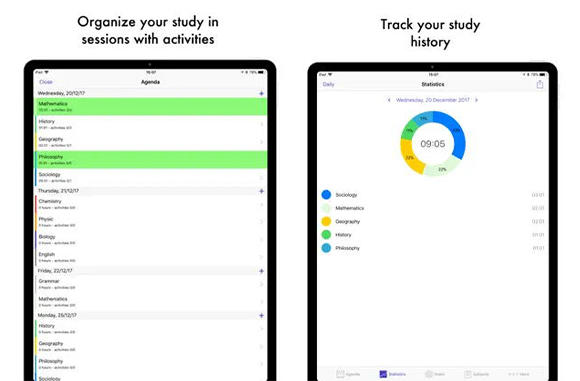- Home /
- Learning Center /
- Top 11 Free Study Planning Apps for Students in 2023
Top 11 Free Study Planning Apps for Students in 2023
As a student, are you anxious about always forgetting your study schedule? Are you stuck in a bunch of tasks and completely at a loss what to do. Don't worry, we carefully select some of the best study planning apps for you, which can set up and remind you of your lesson plans and other assignments, prepare for competitions and exams, attend clubs, go out with classmates, and more to help you organize at school. You can allocate the time of day very efficiently and not forget anything important.
● myHomework ● My Study Life ● Microsoft To Do ● Power Planner ● Egenda ● Trello ● iStudiez ● Student Calendar ● Chipper ● Todait ● Easy Study
The 11 Best Student Study Planner App
1. myHomework
myHomework is an intuitive and simple learning plan app for easily organizing your school life. It includes several types of schedule templates, such as period, time-based and block ones. It also contains tools for both entering the assignments and adding the micro-tasks needed to accomplish. To get started, all you need is to enter your class schedule and any upcoming assignments.
Then, myHomework study planner will generate a color-coded class schedule, as well as a calendar to organize your upcoming lessons, assignments, and tests. It also creates a clean homework list, which makes it much easier to remember important deadlines. In addition, you can enjoy a full range of features even without a Wi-Fi connection.
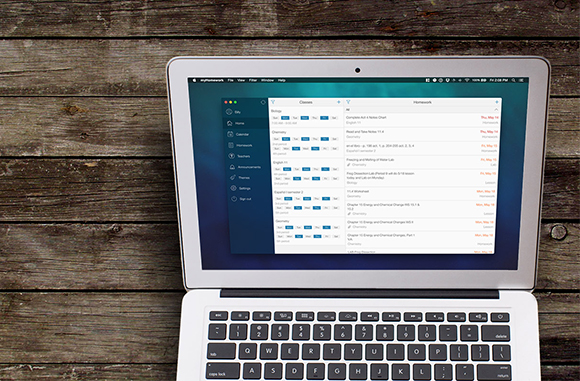
2. My Study Life
My Study Life provides weekly schedule templates making students add classes, exams, tasks, projects, and more with ease. For adding classes, just import the detailed information such as time, classroom number, lesson topic, and teacher name. Even if you always struggle to remember class rotations or holidays, import them into My Study Life as well.
All your upcoming classes, assignments, and exams will display on your dashboard. Then you will never forget the assignment that's due next week. With the Sync feature of My Study Life app, you can check your daily routine from any device, even without Internet connection.
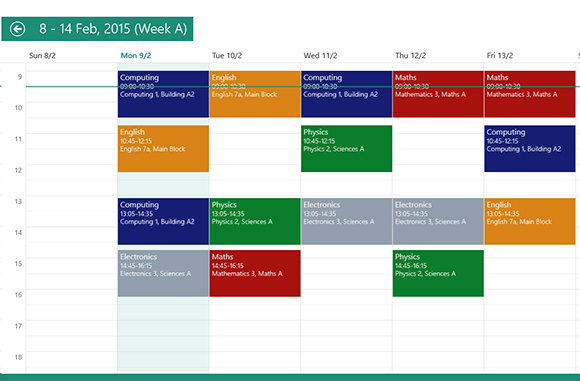
3. Microsoft To Do
Microsoft To Do is a free smart daily planner for students, syncs across Android, iPhone, web, and Windows 10. Start your schedule with My Day, daily or weekly to do list will display clearly, Microsoft To Do released both desktop and mobile version realize cross-platform time management, making you stay on task and organized all day.
You can keep connecting with classmates and friends by sharing your to do list online. All tasks can be broken down into sub-tasks for detailed management and tracking, and setting due dates and reminders. To Do is integrated with Outlook enables you to manage all the tasks in one place with ease.
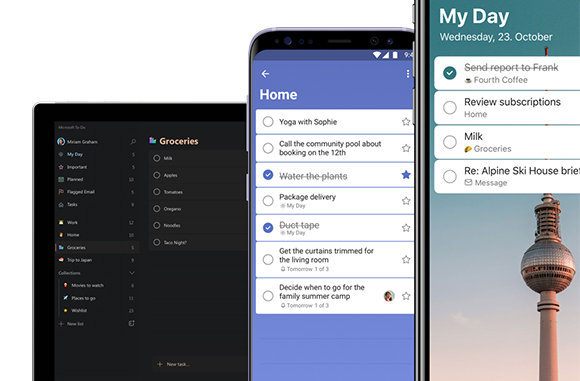
4. Power Planner
If you are a junior high school student, high school student or even a college student looking for a suitable study planning app, Power Planner is a good choice. It's easy to use and feature-rich to help you remember class times, track exams, and master assignments.
Even better, you can also estimate your GPA by entering assignments and test scores. The premium version provides more options, for example, if you need to add more than 1 semester and 5 grades per class, just make a payment of few dollars. At the same time, Power Planner is integrated with Google Calendar, making it more convenient for you to use.
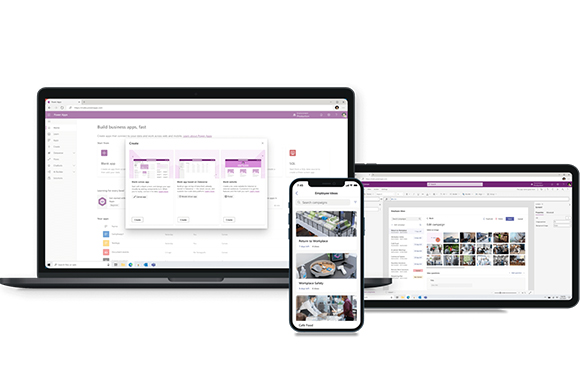
5. Egenda
Egenda is a simple and convenient note taking app offers the color-coding feature, which enables you to create an easy-to-understand schedule for your homework assignments, quizzes, projects, and tests. It helps you avoid you can't read your own handwriting in a paper notebook or gloss over an important homework by mistake.
Simply add your weekly courses along with assignments and upcoming deadlines. This study planner app will send helpful reminder to avoid your assignments overdue.
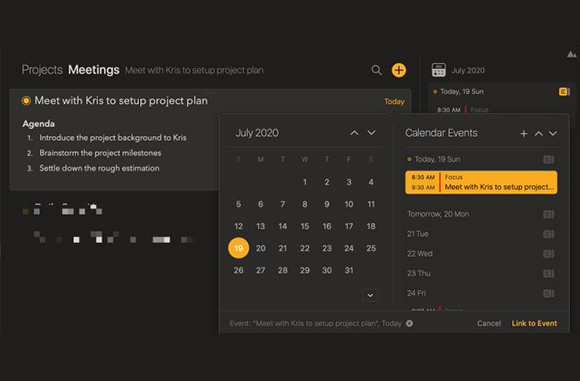
6. Trello
Trello is one of the best college student planner apps allows you to create separate cards for each task, move them between days or perfectly customize a new week. Different color helps you navigate your schedule easier and better.
Cloud sync makes you can keep tracking your daily tasks from any device. Using this study planner, you can add all your tasks into board and monitor their progress. In addition, you can share your board with classmate or friend for collaborating at any time. Trello is also known as a best alternative to project managing software.
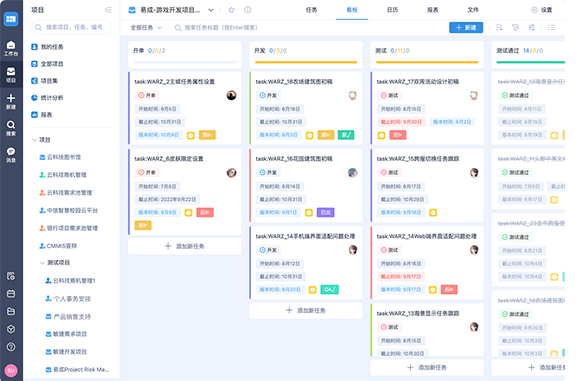
7. iStudiez
If you are looking for a powerful and handy study planning app, iStudiez is a best choice, easy-to-understand dashboard makes you quickly track your daily schedules and goals. You will never forget the upcoming deadlines with the help of alert system for all events and tasks.
You can create a daily schedule and check it in the “Day view” section. If you need to see your planned activities for the week, then go to the “Week view”. This study planner enables you to set tasks, deadlines and specific information for each subject.
Integrated with Google calendar makes iStudiez more convenient to you. Also it contains the features of GPA calculator and Grade tracker.
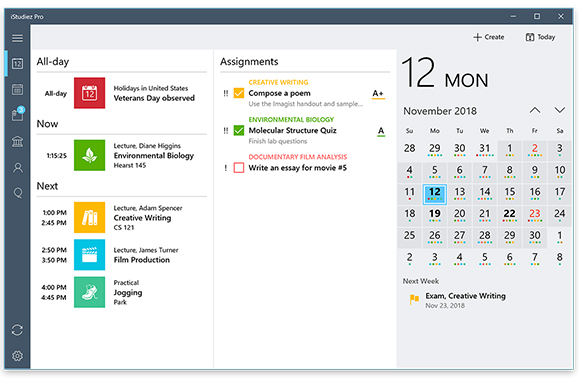
8. Student Calendar
Student Calendar is an easy-to-use study planner app, only few steps finish your task creation, add your school subjects and assignments to To-Do List or Check List by day, week or month, mark it as done once a task is completed, then the task will not highlight to interfere you. The reminder can be set to avoid missing everything important not accomplish.
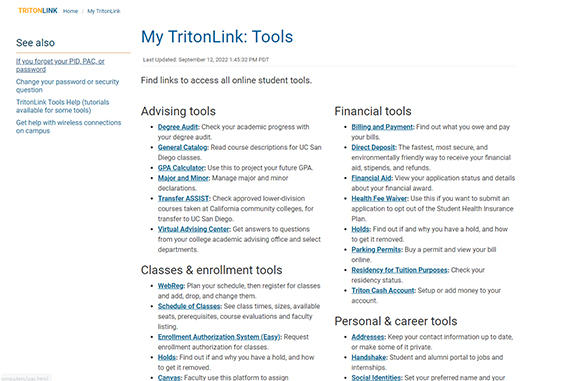
9. Chipper
You can greatly improve your time managing skill with the help of Chipper. It's a good app of study planning, which contains a few tools dedicated to students. Add all your current courses and organize them by specific date and time in the schedule.
Meanwhile, Chipper enables you to add homework due date, test, paper, quiz, lab and more to your calendar to make you master your study assignments. What's more, this study planner app inspires you to move forward by rewarding you the imaginary cash after you complete the tasks.
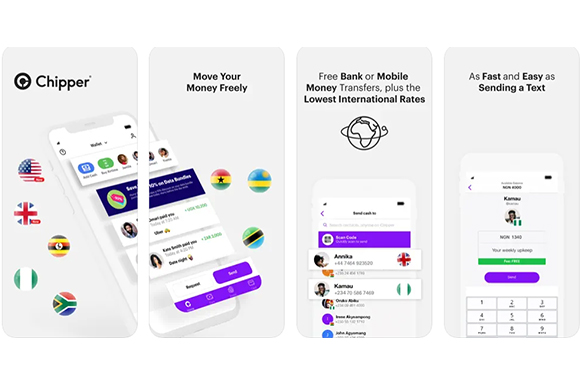
10. Todait
Are you often getting sidetracked when studying? Todait enables you to mute notifications from other apps. This simple study planning program also allows you to arrange specific tasks based on criteria like a certain range of pages to read, a specific number of problems to solve, or a number of terms to memorize. Todait lets you set a timer for a learning session or any other tasks you're working on.
When you add tasks and begin to finish them, Todait will display how much time you have spent on studying and the percentage of tasks that you've completed. To get a better and wider perspective of your performance, Todait will gather statistics on all your study courses and shows you via helpful graphs. This can drive you to succeed even more, don't hesitate to download Todait now.
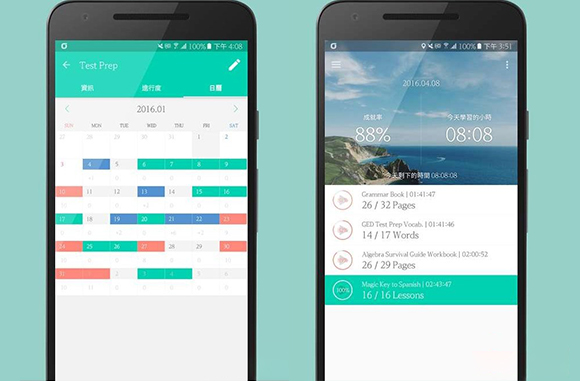
11. Easy Study
To get beginned on Easy Study, just add your courses along with how often you are willing to study. Easy Study will send a notification to your mobile phone as a reminder when it's time for hunker down. It lets you type additional information matching each subject, meaning you can add specific activities you would like to complete during each study session.
Easy Study will launch a timer once you begin to study, which will show you how much you have studied so far, you can check the elapsed time by clicking the Statistics tab. Pay attention to the ads and some limited features if you downloaded the free version.